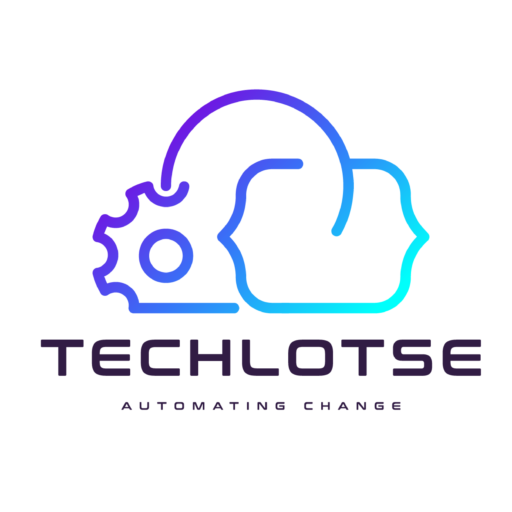For my Homelab Network Conceptual Design I split my Home into two Zones, each behind its own firewall. On the Home side I would segregate Devices in to 3 Categories. Dodgy – This would mean devices I do not not trust at all, so any IOT device which I do not have control over. They […]
Techlotse Blog
Homelab – Physical Design
The design of my new home network design was guided by the requirement for Internet stability and Segregation between HomeLab and Home Network as far as possible. Home Networking Design I decided to have my internet come into my Firewall for the Home Lab. This was to ensure that when I do decide to Expose […]
Homelab – Bill of Material
I will split the Bill of Material between what is used for my House and what is used for my Lab. These two are related but I tried keeping them separate as far as possible. I also reused as much of the Hardware I already own and for which the resale value is really low. […]
Homelab – Requirements
After Multiple bad Homelab builds I sat down this time to look at what I Really need and also what fits my Budget and most importantly what my Family Will accept a a Minimum Viable Product. As my Homelab will form part of my home network and there will inevitably be some crossover between the […]
Homelab – My Homelab History
My homelab history started about 7 years ago. My first homelab had little design considerations. Maybe about a week or so of reading blogs and watching some video’s before I decided to go for Intel NUC Systems. The initial build would consist of 3 Core i3 NUC’s with 32GB ram each and no internal Storage. […]