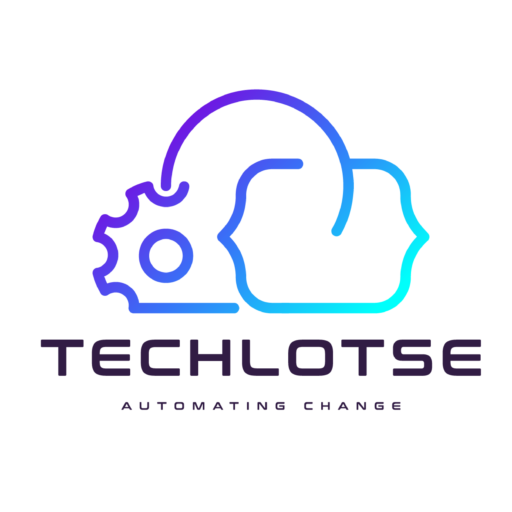After Multiple bad Homelab builds I sat down this time to look at what I Really need and also what fits my Budget and most importantly what my Family Will accept a a Minimum Viable Product.
As my Homelab will form part of my home network and there will inevitably be some crossover between the two I would need to ensure that anything used by my Family are Both Secure and Reliable while my homelab could be a bit more in flux (aka Broken).My primary use case for my Lab is to learn new Technologies and also test solutions before implementing them at work. a Lot of my design considerations revolved around creating a Lab to resemble a enterprise network as close as I could without having a six figure budget. The Technologies I will focus on for my design will include
- ESXi as a Hypervisor using vSAN and iSCSI as Storage Solutions.
- Distributed Switches to start with to be enhanced using NSX-t.
- Microsoft Active Directory for DNS/Users/Certificates to be extended to Azure AD later on.
- Ubuntu Linux for all services where possible.
- Docker for Applications instead of dedicated VM’s.
- Kubernetes for Applications based of Rancher or Tanzu Clusters instead of Docker.
- Monitoring thru vRealize Operations and Grafana/Prometheus.
- Logging into vRealize LogInsight and Splunk.
- Configuration Management thru Saltstack and Ansible with Terraform for any other use cases.
- User Frontend thru vRealize Automation.
As for budget I set myself a Growth Budget of $2000 plus whatever I could get for my old lab hardware and clearing out any old Gear and stuff I had laying around.
My List of requirements was.
- Separation between Services used for Home/Family and Lab.
- Ability to Expose services to the Internet.
- Network Segregation.
- Redundancy for Storage and Networking in Lab.
- Redundancy for Home Services where Possible.
- Mix of Redundant iSCSI/NFS as a possible solution for Kubernetes Storage.
- vSAN for vSphere Environment.
- Microsoft AD Environment.
- Internal and External Certificate Support.
- Selfhosted where possible
Constraints
And as all designs there must always be some Constraints as well.
- Low Power Consumption and low Noise
- Limited Backup Availability.
- As close to VMware HCL as I can get on Hardware.
- Changes to my Lab should not impact Family
- New Under Warranty hardware where possible
I also decided that some compromises would need to be made. Unfortunately I do not have a unlimited budget and the hardware should have a usable lifespan of about 2 years. I tend to sell my old hardware while they are still a bit relevant. I found that this gives me the lowest cost of ownership and also the ability to have a fairly modern lab.
Part of any lab build will be the cost for software. Now most of the software out there you could use on a trial basis but that requires a constant rebuild of solutions. For my Software Requirements I went for the below.
- Microsoft – I got a Microsoft Visual Studio Dev Essentials Subscription. This works out to about $45pm. My reasoning behind it is that I get all this back in Azure Credits which I could use to expand my Azure Cloud Experience. This would then Cover all my Microsoft licensing, from SQL to Server to desktops.
- VMware – VMUG advantage is the solution here. With nearly every On prem Product covered at $200pa this was a No Brainer for me.
- Linux – I decided to go for Ubuntu as far as possible.
With Work from Home now the norm in our House Internet/WiFi stability is critical, not to mention the User anger I need to face when Youtube just thinks about buffering.
In the next part I will go over the Hardware Choices and Pricing for my Homelab.