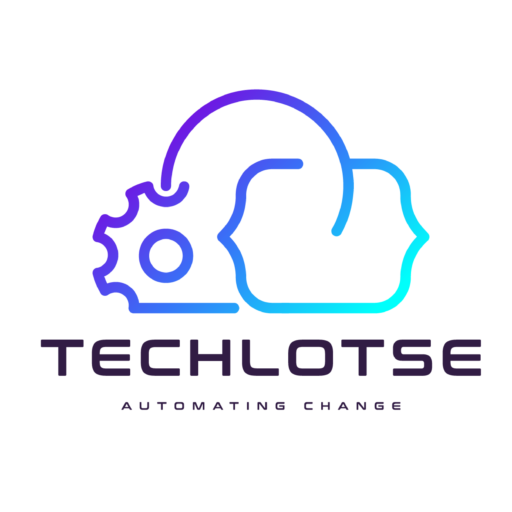For my Homelab Network Conceptual Design I split my Home into two Zones, each behind its own firewall. On the Home side I would segregate Devices in to 3 Categories.
- Dodgy – This would mean devices I do not not trust at all, so any IOT device which I do not have control over. They would only be allowed to talk to the internet and use my PiHole for DNS.
- Dodgy but have to live with it – This would be device that need either multicast traffic to other networks or reside on a open vlan to function. These include services like Plex or even Phillips Hue. The network would be Controlled with minimum access allowed to my Secure Network.
- Secure – This is where my Laptops, Phones and NAS Reside.
Lab Network
For my Lab network I would try to replicate a Corporate network as close as possible. I would segregate and group traffic based on function or broadcast domains. I would also create two internal DMZ VLANs that hairpin thru the firewall. One would be used for External Services and one for Internal services(Testing before moving it external)

I allocated Subnets in the 10.70.0.0/16 range to my Homelab. I would then sub assign these in groups of 10 Class C subnets to each Larger Group ex. 10.70.10.0/24 to 10-70.19.0/24 would be allocated to Management VLANs. I would then go down in each of the App/DB/Web Groups and allocate /26 networks to each of Dev, Test and Prod. I would also reserve some smaller scopes for dedicated VLAN’s for stuff like TKG or vRealize.
In a proper network there would be firewall rules in place to separate all of the above but I am a bit too lazy to do that yet. IP addressing is handled by the UniFi Dream Machine and the Scopes are defined to distribute the DNS IP’s of my Microsoft DNS Servers as well as NTP which is running on my Synology NAS.
DMZ
As far as the two DMZ’s go they are properly Firewalled off from the rest of the environment with outbound rules only created on a per IP and Port basis as needed. There is a Port Forward Rule on the Dream Machine which will forward port 443 traffic to a Instances of NGINX running as a Reverse Proxy in the DMZ, that means all traffic into my Lab will always originate from that Point. I am also running some other Load balancers/ WAF/Reverse Proxy solutions in the DMZ for Testing.
The Internal DMZ has the same Firewall rules but the inbound traffic will be from my Home/Lab and use internal DNS Entries and Certificates. this allows me to test firewall rules and solutions internally before exposing them to the internet.
In my Lab I do not use any DNS filtering like PiHole or Adguard but I do still block outbound DNS to ensure all services use my internal DNS. All server do have Internet access just for ease of used. I do have a Proxy server running on my Synology NAS but this is currently not used anymore. My DNS is still setup to supply the necessary details on some DHCP scopes but I have moved away from the proxy Solution.
Storage
iSCSI and NFS Storage is running over the Management network currently as I only have two very unutilized VM’s using iSCSI. NFS is mostly used to store ISO images and as Shared storage for my Kubernetes Clusters. My vSAN Network us running on a single non routed subnet local to my Cisco SG300. There is two uplinks per hosts but only a single switch, which luckily never restarted on its own. This is to be changed when doing my 10GB SFP+ upgrade.
Backups are also running over the management networks to my Synology NAS.
I have a VLAN created for Remote access VPN with the intension of expanding my Homelab into either Azure or AWS but currently the cost of running the VPN devices in either cloud is a bit too high.
Up Next will be a Summary of what will be running in My Lab