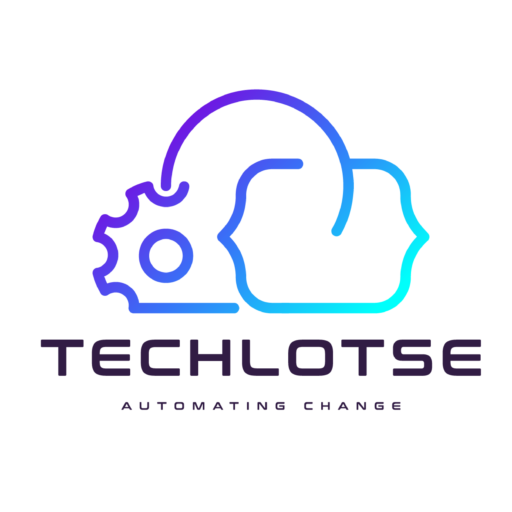The design of my new home network design was guided by the requirement for Internet stability and Segregation between HomeLab and Home Network as far as possible.

Home Networking Design
I decided to have my internet come into my Firewall for the Home Lab. This was to ensure that when I do decide to Expose services to the internet my Attack surface for my Home would be Reduced due to the 2nd firewall between my Lab and Home Network. Part of the risk I still have would be Man in the Middle attacks which reside in my HomeLab. To mitigate this I would run all my Home Network traffic thru a VPN service with the connection established on my Internal Firewall. An added benefit is that all Lab service are Internet Side of my Internal Firewall and I do not need to VPN into my Lab.
The second Firewall is a Dream Router sitting downstream from the Dream Machine in my Lab
My Home network has Wifi From the Dream Router Covering half of the house and the other half covered by a Unifi Nano HD. Every room has a Network Point cabled from the Central Switch which reside in the same Closet as the Dream Router, from there I use the small unifi mini switches to my devices. I prefer to used Cabled over Wifi where possible
Storage
My NAS is used as a Backup location for Our PC’s as well as a Media Server using Plex. I also use my NAS as a Intermediary between Cloud Storage we use in Dropbox/Google Drive/OneDrive and a long term backup in AWS Glacier. We have our most important Data in each respective cloud as well as on my NAS locally. a Subset of Really Important Data (Family Photos etc..) are being backed up to AWS Glacier.
DNS
DNS for my Home is Provided by 2 Raspberry Pi’s running PiHole. Both are running in Docker with domain forwarding setup for my Lab Domain to enable me to resolve hostnames in my lab from my home network. DNS is supplied by DHCP from the Unifi Dream Machine and all traffic on port 53 are blocked in my network except to my own DNS servers.
I run a small 4 Node K3S cluster on a set of Raspberry Pi’s on my Internal network. Not sure what to do with them yet as I tend to break them every Time I touch them.
HomeLab Networking Design
From my Dream Machine in the Lab I Use one Physical port for my Downstream Dream Router and my Home. Two ports from the Dream Machine are used as Uplinks to my two 8 Port Unifi Switches and the Last port is the Uplink to my Cisco SG300 used for Out of Band Networking.
There is ISL between the two Unifi Switches with RSTP value lower than the uplink to the Dream Machine. This was done as the Switch in the Dream Machine does not seem to support Jumbo Frames.
Each host and my NAS is Patched to each Unifi Switch. Additionally the three Workload Nodes have two Nic’s Patched to the Cisco Out of Band Switch which is used for vSAN traffic.
All caballing is done using flat Cat6 cables and at this time is still a real mess.
Future Plans for my Homelab Networking Design
I have a 10GBe upgrade planned as Budget opens up and Time is allocated. I will be replacing the Cisco SG300 with a set of 4 port Microtik 10GB Sfp+ switches. Which will have its Own ISL and uplink to the two Unifi switches. My vSAN and vMotion traffic will run over the 10GB network an I will keep my VM’s on the 1GB.
Conclusion
Ensuring that I prevent any Dependencies on my Homelab from my Home network upped the WAF(Wife Acceptance Factor) a lot. I currently only need to schedule a maintenance window if I need to update the Firmware or Software on the Unifi Kit. The Dream Machine does have a Small network drop when modifying or creating VLAN’s but on the wired connection this is only a single ping. But for the WiFi this causes a disconnect. Because the Downstream Dream Router is Wired there is nearly no impact. I bravely Tested this during one of my Wife’s Video Calls and the fact that I am writing this now, is proof that it works.
Next up we will look at how it all pieces together.