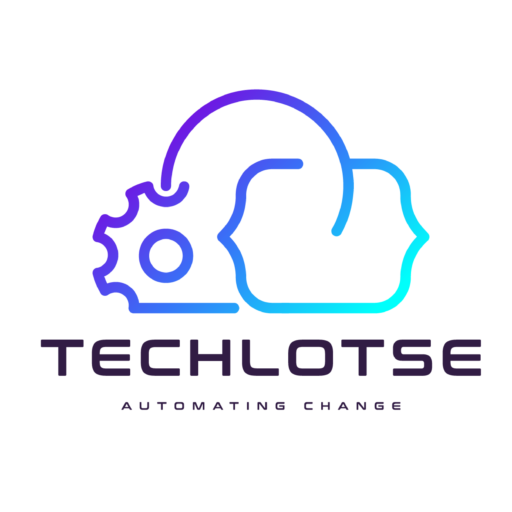Any business or homelab will at some point require shared storage. Even thou there are many solution out there to build your own NAS I found the easy of use and compatibility of Synology or QNAP NAS systems worth the extra initial capital investment, They just work.
I have a Synology DS415+ that came from my Initial first Homelab in 2015 which I decided to use again in this Homelab. It is fitted with only 2GB ram but this does not hamper its performance for iSCSI or NFS which is what I will be using it for,
After the initial install I created a Network bond using the Adaptive Load Balancing option. This will provide failover support, but no real network performance boost as any iSCSI data stream cannot be split across interfaces unless you use LACP tunnels.

On to the Storage. I have 4 Western Digital RED 4TB NAS drives installed. They are not very Fast so to get a little extra performance I opted for RAID10. This will give me a little Write and quite a bit more read performance. My NAS workloads will primarily entail reading Templates and Images for deployments.

I opted for 2 iSCSI LUN’s Totaling up to about half my Total Capacity. I will use Thin Provisioning on the VMware side. Thin on Thin is a nightmare to manage.

I created 2 iSCSI Targets on the NAS. The default and a Routed Target. This was more of a legacy config as I used to run my NAS Links to 2 separate switches and then use multipathing in ESX to ensure traffic stays local to 1 switch. In my new Lab design this is not needed anymore as the Traffic volume will be low.

I also Installed Active Backup for Business to allow me to later perform backups of my Lab environment.
Another step would be to setup a NFS share for my ISO images. The NFS share is only open to the management network of my ESI hosts

And Lastly I enabled the NTP service. I will set all devices in my Lab to sync to this NAS to keep time constant.

The IP will form part of the DHCP option set on most DHCP Scopes defined.

Now we have NTP / Backups and Storage sorted for the Lab. Time to Deploy the First Host